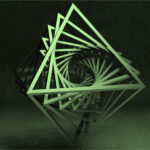Labor savings is the value dimension most often challenged by prospects when building a business case. Why is it so tough to get customer buy-in for your labor-saving estimates? While the answer will vary by company, these hesitancies are often at the core.
- Labor savings that are spread across many workers’ time may be considered soft or indirect benefits without a bottom-line impact.
- Companies may need to take some action to realize the labor savings. This can include reducing headcount, implementing a hiring freeze, or reallocating employees to other value-added activities.
- The group you are dealing with when building the business case includes workers that will be impacted by the actions required. For example, selling a technology solution that eliminates IT responsibilities or positions can be a tough sell in the IT department.
- Companies have been promised productivity gains many times before, but have not realized clear or measurable results.
These and other factors can lead to a difficult situation, especially when a significant portion of your solution’s value is delivered through labor savings.
5 Steps to Believable Labor Savings
You can overcome this challenge and build a credible business case by following these five steps.
- Identify all areas of labor savings and categorize them by role, work process, or whatever other categories are appropriate. This level of specificity adds believability to your financial justification.
- Calculate the size of the problem by estimating how many hours each employee spends on whatever activity your solution displaces. These activities can include reporting, manual processes, rework, provisioning network hardware, quality control inspections, and more.
- Quantify the savings in both dollars and hours saved to add plausibility to your analysis.
- Assign a ramp-rate to each years’ savings if your analysis is for a period longer than one year. This makes it clear that not all labor savings are captured in the first year as it may take time to eliminate positions, reassign jobs, and train employees on new job duties.
- Apply a “time savings realized” factor to the savings, typically ranging from 10 percent to 90 percent. This proactively acknowledges that even though your solution saves time, the employer may not fully realize the time savings through reduced headcount, less overtime, avoided hires, or an increase in value-added activities. Instead, the time savings may go to more water cooler time, playing golf, or surfing the internet.
Apply a Time Savings Realized Factor
Here are some guidelines on applying a time savings realized factor to your labor savings calculations.
- Use a lower factor when time savings are distributed across many workers. For instance, 1,000 employees saving 10 minutes per day across adds up to a lot of time and money, but it is difficult to realize the value of savings 10 minutes per day across 1,000 people.
- Use a higher factor if the labor is hourly or uses contract workers because it is easier to scale hours worked in these job classifications.
- If the time savings are primarily concentrated within the same role or job class, use a higher factor.
Conclusion
Utilizing this methodology allows you to include labor savings in the business case, but in a way that is reasonable and comfortable for the customer. They can see the full magnitude of potential savings, but scale them to a number that instills confidence when presenting the business case to the CFO.

Resources
Connect with David Svigel on LinkedIn.
Join the Value Selling for B2B Marketing and Sales Leaders LinkedIn Group.
Visit the ROI Selling Resource Center.