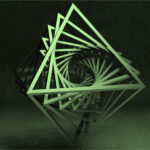There are a couple of categories of value dimensions that will often be challenged by a prospect when you are building an ROI-based business case, and labor savings is at the top of that list. Labor savings tend to be tough to get customer buy-in for a number of reasons:
- Labor Savings are often spread across many people’s time and thus are considered soft or indirect benefits without real economic impact
- In order to capture the labor savings, the company often needs to take some action (reduce headcount, avoid hiring more workers, or reallocate employees to other value-added activities)
- Often the people that you are dealing with when building the business case are the people that will be impacted by the actions required (e.g., selling a technology solution to the IT department that reduces IT headcount may be difficult)
- Companies have been promised productivity gains many times, but rarely have they seen the results.
All of this leads to a difficult situation, especially when a significant portion of your value is delivered through labor savings. We have found a methodology for having the discussion around labor savings and building a believable and defensible business case.
- Start by identifying all of the areas of labor savings and categorize them appropriately (e.g. by role or work process)
- Quantify the savings in both hours and dollars to show the magnitude of the problem
- Be realistic in your projection of time saved and provide supporting evidence if available
- Apply a Productivity Capture Factor™ to the savings. This is a factor from 0% to 100% that factors down the actual savings that can be captured and acknowledges that even though you save an hour of time you can’t guarantee that the hour saved will come off payroll, be used to avoid hiring another person for an additional hour, or put towards some other value-add activity. Unfortunately some of that time may go to more water cooler time, golfing, or surfing the internet.
- If you are building an analysis for a period longer than 1 year, you should also apply a ramp-rate factor to each year. This helps to show that not all labor savings are captured in the first year, and there is a steady-state that is reached at some point in the future.
Here are some rules of thumb on the Productivity Capture Factor™:
- The more the time savings is distributed across many people, the lower the factor. For instance, if you are going to save 10 minutes a day across 1,000 people, that may add up to a lot of time and money, but it is very difficult to capture 10 minutes a day across 1,000 people, so you would start with a lower factor.
- The factor can be higher if the labor is either hourly or contract. It’s more difficult to capture salaried employees’ time.
- The more the time savings is within the same role or job class, the higher you can take the factor. The more it cuts across multiple jobs the harder it is to capture the time, thus a lower factor.
Here is an example of both a Productivity Capture Factor™ as well as a ramp-rate for a labor savings benefit calculation:
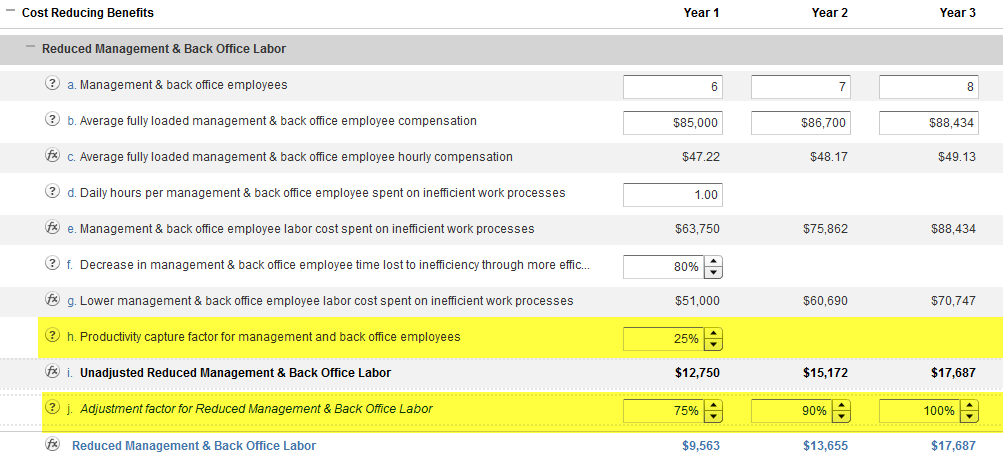
By utilizing this methodology, you can still include the labor savings in the business case, but in a way that the customer is comfortable. They can see the full magnitude of the potential savings, but scale them down to a number that they are willing to sign up for when going in front of the CFO.