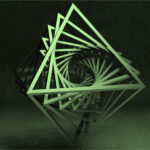One of the greatest advantages in selling is the ability to understand how CFOs (a typical approver) think. That’s particularly true if you’re selling a technology solution. Why? Tech sales generally represent large investments, and the job of any CFO is to make sure that any major expenditure will yield measurable results and a good ROI.
As the steward of money within the company, CFOs wants to make smart investments. Your job as a seller is to provide proof of value. Although you might be extremely personable, likeable, and engaging, it’s important to realize that the typical personality of CFOs is not built to make decisions based on whether or not they like you.
Treating them to nice dinners or a round of golf might be pleasant and enjoyable, but ultimately those activities are not going to help close a deal if the CFO doesn’t see a sound business case for investing in your offering.
Financial officers will always be looking for hard facts and evidence that the company should free up funds to purchase your solution. That means your proof of value has to be unbiased, polished, and persuasive. Here’s how to increase your chances of persuading a CFO to give you the green light.
7 Steps to Persuasion
1. Quantify the benefits of your solution.
The CFO wants to see value in terms of impact to the bottom line (how your solution can improve profitability).
2. Show why your solution is a good use of funds.
Make sure that you customize your presentation to the company. Show why your solution is relevant for this particular company at this particular moment in time. Don’t use a generic story to sell your solution.
3. Prove your solution’s value.
Show the CFO where else you’ve delivered value. Include proof points, case study examples, and other references. This will increase their level of confidence in your solution.
4. Show professionalism in your work.
Your presentation cannot appear as though it was put together the night before in a hotel room. No matter how genius the idea, a back-of-the-envelope proposal will get passed over every time. Spelling errors and typos can fatally undermine your credibility. And, needless to say, any mathematical error will make your entire analysis invalid. Double check your work and enlist the aid of other professionals (copy editors, designers, technical experts, etc.) to put your best foot forward. Or, better yet, use a tool that has already been tested to be accurate.
5. Show your work.
If the CFO is remotely interested in your solution, he or she will want to drill into the analysis to see how the numbers were calculated. Your business case needs to be rooted in logic. Avoid fuzzy math.
6. Incorporate an unbiased perspective.
Reference benchmark studies, analyst reports, industry statistics, or any other third-party data to help convince the CFO that your solution is a worthy investment.
7. Balance positives with negatives.
Not every solution is a perfect fit for a company. Your aim is not to provide a perfect picture; your job is to provide an accurate and realistic perspective. Be up front about the potential downsides or drawbacks to investing in your solution. If the CFO thinks you’re hiding something, you will definitely lose credibility.
Conclusion
Follow these principles when selling to the CFO, and you’ll increase your chances of convincing them that your solution is worth saying yes to.
What are your biggest challenges when selling to the CFO? Share your thoughts in the comments section.