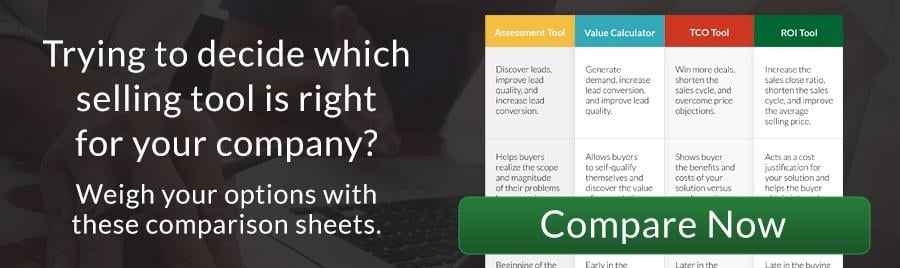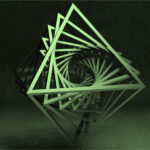Why would a company abandon its existing value selling tools after investing in their development? The answer is often simple: the tools are too complex and the sales team won’t use them. To better understand how to deploy more effective value selling tools, it is first important to understand how and why they are too complex.
What comes to mind is the Voltaire quote: “Perfect is the enemy of good.” In an effort to include all scenarios, value selling tools are often overbuilt. Tools that require the support of a value engineering team are probably not usable by the sales team. Complex tools may be necessary for complex solutions such as ERP and enterprise software systems, but they are not desirable for most solutions.
How Does Complexity Happen?
No one starts out intending to build an overly-complex value selling tool. You can keep development efforts purposeful and on point by being aware of the following four dynamics.
- Solution Knowledge | More often than not, the person developing a value selling tool (or leading the effort) is a subject matter expert (SME) on the solution. This level of intimate product knowledge is fantastic when it comes to understanding how to deploy your solution. However, someone with such in-depth knowledge is likely to try to cover every possible scenario they have ever encountered. This can add an unnecessary level of complexity to the analysis.
- Perspective | An SME is likely to build the analysis the way they think about it rather than how a sales rep or customer thinks about it. As a result, an SME-built analysis is probably not aligned with the business value conversations being held between sellers and buyers. If the tool feels more like an interrogation than a conversation, it is not likely on the right track.
- Required Inputs | In the interest of generating precise answers, value selling tools often require direct entry of too much information. This can lead to dozens or even hundreds of required inputs before you can get to a credible answer. Neither sales nor the customer has the time or desire to answer so many questions.
- Benefits | There is a strong tendency to want to include every possible benefit, even if some of those benefits are rounding errors compared to those with more significant impact. This leads to more required inputs and a more complex analysis without results that are necessarily more meaningful.
How Can I Avoid Complexity?
Complexity can be mitigated by following the first three principles defined in our blog post, 10 Guiding Principles of a Successful Value Selling Tool. These principles are Quick, Simple, and Knowable. The goal is to get an initial answer that can be refined later with information provided by the sales rep or customer. This information should be accessible within a matter of minutes, not hours, and ideally means asking only five to ten questions.
Here are some proven strategies for building an ROI calculator that’s quick and easy to use and provides credible output.
- Simplify Inputs | To estimate a solution’s value using a few inputs, start with default values and benchmarks that are based on industry research. Industry-specific benchmarks are even better. Initial inputs are often proxies used to estimate the customer’s current state. While the results may not be exact, properly researched benchmarks can align the tool with reality so long as it isn’t off by too much (think an order of magnitude). Keep in mind that this is the starting point of a conversation, not the finish line.
- Establish Credibility | The tool’s output must be believable to establish your credibility. Buyers will often not accept the initial answer and need the ability to drill down to the level of detail they need to see. This means there can’t be any hidden calculations or assumptions. The analysis needs to be open book, but in a way that hides Allowing buyers to “peel the onion” helps them become confident in the answer. It also requires allowing them to modify the default inputs so the results better reflect their situation.
- Highlight Key Benefits | Guide the conversation to highlight the solution’s two or three most significant benefits that deliver the greatest The remaining benefits likely only account for a small percentage of the total value. Depending on the customer, you may or may not need to drill into these other benefits.
- Personalize the Analysis | Start by focusing the analysis on typical (think 80%) Then provide the ability to add “custom” benefits that aren’t in the base solution. This allows the sales rep and buyer to discuss how the customer’s situation is unique and how you can account for that.
Conclusion
When developing your analysis, keep in mind the words of Ben Franklin (or was it Henry David Thoreau, or Blaise Pascal, or …): “If I had more time I would have written a shorter letter.” Developing a simple but believable ROI analysis is not easy, but it’s well worth the work if you get it right. Putting out a complex tool is not likely to yield the results you desire.
Please reach out if you’d like help thinking through your value proposition and deploying a usable ROI tool that your sales team will embrace. Our analysts are experts in the value selling process and how the ROI Selling platform can deliver tools that enable a successful value-based sales process.
Resources
Connect with Darrin Fleming on LinkedIn.
Join the Value Selling for B2B Marketing and Sales Leaders LinkedIn Group.
Visit the ROI Selling Resource Center.